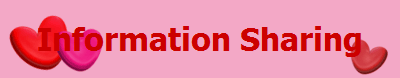|
SomeActivities linked with |
|||||||||||||||||||
 |
|||||||||||||||||||
|
Some meals prepared using recipes from the British Heart Foundation. |
|||||||||||||||||||
 |
|||||||||||||||||||
|
JOIN US ON OUR SOCIAL MEDIA BLOGS |
|||||||||||||||||||
 |
|||||||||||||||||||
 |
|||||||||||||||||||
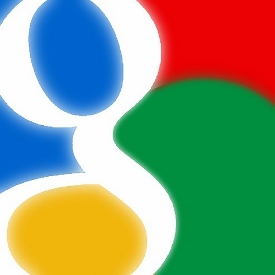 |
|||||||||||||||||||
|
|
|||||||||||||||||||
 |
|||||||||||||||||||
|
|
|
||||||||||||||||||||||||||||||||||||||||||||||||||||||||||||||||||||
|
Not ‘just’ a Childminder Serena is a certified Early Years Practitioner delivering the Governments Early Years Foundation Stage Curriculum to 0 - 5 year olds. Serena is a qualified Early Years Practitioner who works closely with Dorset County Council and other Early Years providers. |
|
As a professional early years practitioner, it is extremely important to me that I maintain good practice in sharing information with you the parents and that you share information back with me.
Observations: The method I use to track your child’s progress within the EYFS (Early Years Foundation Stage), is through observation. Observation allows me to follow their progress, create and monitor their ‘next steps’ and ensure that they are through my setting, obtaining the best possible start in life and having opportunity to fulfil their full potential (as stated by the government in the EYFS framework, p2). There are a number of methods that I use in order to do this, and at no point is your child under any stress at all.
My level of participation is also varied:
Any video, photographs or audio files will be shared with you in your child’s private Google Drive file.
|
|
|
|
[Home] [About Me] [EYFS] [Information Sharing] [Vacancies] [Gallery] [Policies] |